Kami lets you add text to, write on, and draw on PDFs. For free. I post Personal Progress worksheets designed to help you complete the program using PDFs. For free. Seeing a connection?
As I head this blog, one thought always nagged me, poking into the back of my mind. You give them a free file to use, but they have to print it out themselves. Ink costs money. What if they can't afford that luxury?
Well, now I have a solution to that inescapable problem: using Kami. If you're reading this article right now, it means that you are on a computer or mobile device. If you are on a computer, you have access to one. If you are on a mobile device, you can go to your local library to get on the Internet!
So, what do you do? I take you on a step by step guide.
1. Go to the Chrome Web Store.
As I head this blog, one thought always nagged me, poking into the back of my mind. You give them a free file to use, but they have to print it out themselves. Ink costs money. What if they can't afford that luxury?
Well, now I have a solution to that inescapable problem: using Kami. If you're reading this article right now, it means that you are on a computer or mobile device. If you are on a computer, you have access to one. If you are on a mobile device, you can go to your local library to get on the Internet!
So, what do you do? I take you on a step by step guide.
1. Go to the Chrome Web Store.
2. Search "Kami."
3. Click on the item with the puppy dog!
4. Click "Add to Chrome."
5. Go to my blog and find a worksheet you want to use. Click on the link and it will open the PDF. On the top, if you installed it correctly, there should be an "Open with Kami" button. Click it.
6. You should arrive at this screen. Things are pretty self-explanatory from this point on but I'll still give you a little tour.
7. Most worksheets need you to read scriptures. It would be useful to draw a checkmark after you read them, right? Use the Kami drawing feature! Just click on the paintbrush and you can fine-tune your brush size, color, and more.
8. Many worksheets need you to journal. Now about how long would writing it take? Just kidding! Click on the "T" to add some text. Tip: I found that on my worksheets, you can type a line, then skip a line, then type some more and your writing will be in line with the lines on the worksheet. (If that somehow makes any sense!) If you hover over the text feature with your mouse, you can move it around and change the text size and more.
9. Once you're done, you can either mark the experience off or share it with a leader! To export a Kami file, go to the "Share" icon that is kind of shaped like a less than sign 🤓🤓. Hehe.
10. Now just shoot an email to your leader and you're good to go! Love ya, Sister Benston!
And that's that! Now for my little disclaimer... that not all of my worksheets are PDFs...!
My whole goal for this blog (which just so happens to be a value project) is to have all the worksheets out on beautifully designed PDFs. Obviously, if you've seen some of the Google Docs I've started with, that's yet to be accomplished. Of course, someday all the PDFs will be out there. I just don't know when.
So there you have it! An even more affordable way to get your Personal Progress in!
Yours Truly,
Molly Mormon
P.S. This is NOT a sponsored post. All Kami services are created by Kami and not by this blog.






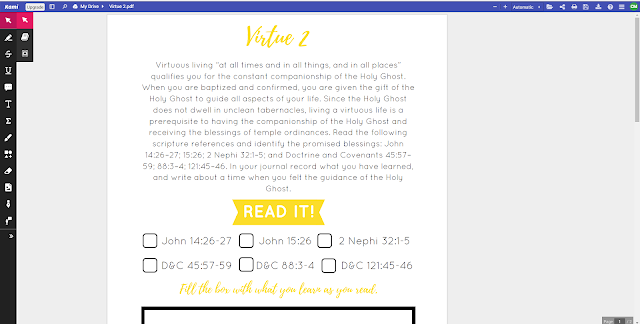








No comments:
Post a Comment